Do you have Minecraft Pocked Edition running on another device – like a iPhone, iPad, iPod Touch or Android Phone or Tablet?
If so — this post will tell you how you can connect Minecraft Pi Edition on Raspberry PI with Minecraft Pocket Edition on one of the devices above?
First here are two pics — one showing the stuffaboutcode big clock running on both raspberry pi and the iPod Touch, and the other showing effect of the rainbow script on the iPod Touch!!
So why is this cool? Well by doing this you can…
- Have two or more people playing Minecraft together – one on the Raspberr PI and one or more on the devices named above!
- If you run a python script against Minecraft on the Raspberry Pi — you can interact with it on one of the devices above!!
Here’s how to do this yourself
- Make sure both the raspberry pi and ios/android device are on the same home network as this won’t work over the internet.
- On your raspberry pi
- Start Minecraft
- Click Start Game
- Select the game you want to play
- On your iOS or Android device:
- Launch Minecraft Pocked Edition
- click join game.
- select “Steve Pi”
Thats it 🙂
Let us know in the comments how this works for you!

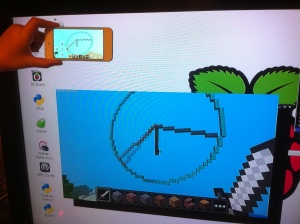

Great news. Shame you can’t connect to mainstream servers, but it’s a start, and it’s fun!
Reblogged this on Frustrated IT Engineer.
My iPod said “Outdated Server!” when it ried to join my game. I know that this means that the two devices are different versions but isn’t it impossible to have the same version if they are different devices?
Sorry It was compatible in earlier versions but know it isn’t working anymore. Maybe they’ll fix it newer versions.
What version of minecraft was this working with?
The version’s compatibility is no longer available due to Minecraft PE’s constant updates.
Soo what version does it work on
Sadly Minecraft PE and Minecraft Raspberry PI edition are not compatible anymore.
Yes, this is definitely an issue – I get that same error. I’ve heard it works with MC:PE version 0.6.0, but the current version of 0.8 MC:PE isn’t compatible with MC:Pi 0.1.1
What version does it work on
I have sadly noticed that that they sort of stopped working on Minecraft Raspberry PI edition and as you may know Minecraft PE is even more up to date than the PC edition so sadly the two versions are no longer compatible.